Mastering React: A Comprehensive Guide
Aug 20, 2024- React
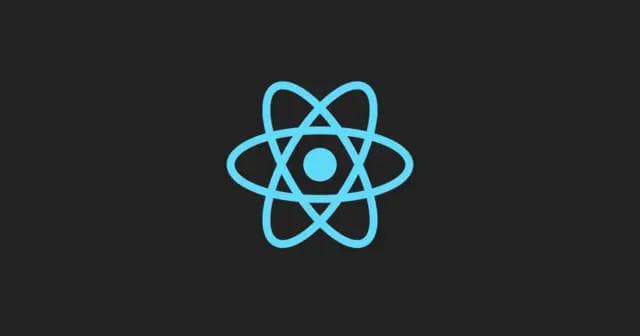
Mastering React: A Comprehensive Guide
Understanding React Components
React applications are built using components, which are reusable pieces of UI. These components can be both functional and class-based.
Functional Components:
javascript
function Greeting(props) {return <h1>Hello, {props.name}!</h1>;}
Class Components:
javascript
JavaScriptclass Welcome extends React.Component {render() {return <h1>Welcome, {this.props.name}!</h1>;}}
JSX: A Syntax Extension
JSX, a syntax extension for JavaScript, makes building React components easier. It looks similar to HTML but offers more flexibility.
javascript
const element = <h1>Hello, world!</h1>;
State and Props
- State: Manages data that changes over time within a component.
- Props: Pass data from parent to child components.
javascript
import { useState } from 'react'; function Counter() { const [count, setCount] = useState(0); return ( <div> <p>You clicked {count} times</p> <button onClick={() => setCount(count + 1)}>Click me</button> </div> ); }
Lifecycle Methods
React components have lifecycle methods that allow you to perform actions at different stages of their existence.
- Mounting:
constructor,getDerivedStateFromProps,render,componentDidMount - Updating:
getDerivedStateFromProps,shouldComponentUpdate,render,getSnapshotBeforeUpdate,componentDidUpdate - Unmounting:
componentWillUnmount
Rendering Performance
- Virtual DOM: React uses a virtual DOM to efficiently update the actual DOM.
- ShouldComponentUpdate: Optimize rendering by preventing unnecessary re-renders.
- PureComponent: Create components that shallowly compare props and state for performance optimization.
- Memoization: Use
useMemoanduseCallbackhooks to memoize expensive calculations.
Advanced Topics
- Context API: Share data globally without prop drilling.
- Hooks: Modern way to manage state and side effects in functional components.
- React Router: Handle navigation and routing in your React application.
- Redux: State management library for complex applications.
Best Practices
- Component Structure: Organize components into reusable and maintainable structures.
- Code Splitting: Improve performance by splitting code into smaller chunks.
- Testing: Write unit and integration tests to ensure code quality.
- Accessibility: Make your application accessible to users with disabilities.
- Performance Optimization: Use profiling tools to identify performance bottlenecks.
Remember: This is just an overview. React is a vast ecosystem with continuous evolution. Explore official documentation, tutorials, and community resources for deeper understanding.
Would you like to focus on a specific topic or learn about a particular aspect of React development?